Disable Search History by Google
If you log in into your Google account, any activity on the web will be recorded. That include, what you search on the internet using Google search engine.
The data which Google track is, the keyword do you use, the website you visit based on your search term, and how many time you visit those sites.
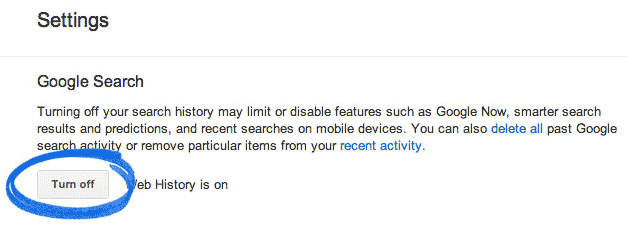
Well this is sucks, but Google give us an option to turn off the search tracking facilities. I don’t know if they are still tracking us or not, but at least this feature can blocked someone from tracking you (as preventive action if your account has been compromised).
This is how to turn off Google search history.
- Visit your Web History page at google.com/history
- In the top right corner of your Web History page, click the gear icon
- Click setting
- Click Turn off.
This is different between the history on your browser and the history which Google save on their server. Any search history on your web browser is easy to remove. But when somebody track your activity an record it on their server, that’s really annoying don’t you?




Comments
Post a Comment